Manage My Menu
Use the Manage My Menu screen to create a custom navigation menu.
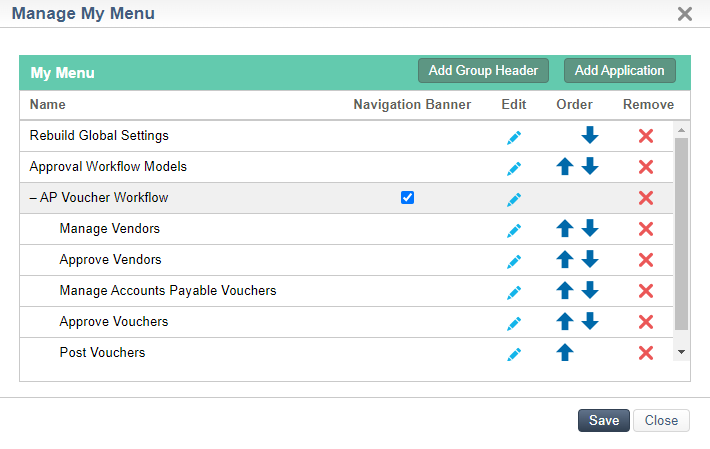
Note: If My Menu was set up with a UI profile by your administrator, you cannot customize its configuration in Manage My Menu. However, if your administrator has enabled the option to override the UI profile setting, when you click
Manage My Menu, you can create a custom My Menu.
My Menu
Use the options in this section to add group headers and applications to My Menu and create navigation banners. You can edit, reorder, and remove the applications in the list.
| Field | Description |
|---|---|
| Add Group Header | Click Add Group Header to create a group header. |
| Select the
Navigation Banner check box to create a navigation banner for this group. Click
Save to add the group header to My Menu.
Note: You must have security access to create navigation banners. You also need security access to applications to see their names and links in the navigation banner.
| |
| Add Application | Click Add Application to select an application and enter a title that will display in My Menu. Select a group header to place the application in the selected application group. |
| Name | The Name column lists the application label. |
| Navigation Banner | The Navigation Banner check box is available for group headers only. Select the check box to make a navigation banner for the applications in the group. |
| Edit | Click the Edit icon to change the application, its label, or group header. |
| Order | Click the Up arrow or Down arrow to reorder the application list. If you reorder an application to move it into a group header, it will automatically assign it to that group header. |
| Remove | Click the
Remove icon to remove the application or group header from My Menu.
Note: If you remove a group header, Costpoint will also remove all the applications in that group header. To remove a group header but keep its applications, unassign the applications from the group header before removing it.
|
| Reset to UI Profile | Click this link to reset your custom My Menu to the UI profile that your administrator set up. This link is only visible when you have a UI profile with My Menu and a custom My Menu. |
Parent Topic: My Menu