My Menu
Use My Menu to set up or access shortcuts to the applications you frequently use without having to navigate through the entire Costpoint menu.
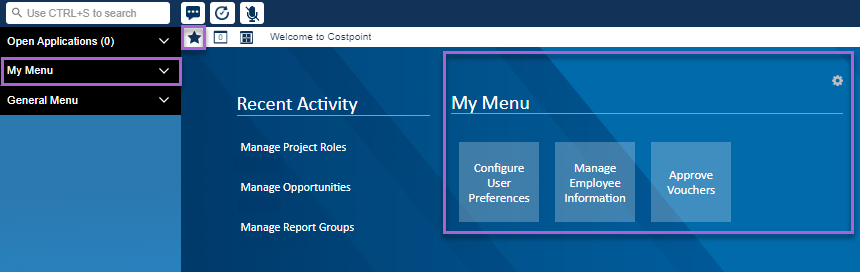
My Menu is accessible from multiple locations in Costpoint, To open My Menu:
- On the Left Navigation Menu, click My Menu.
- On the Navigation Toolbar, click
 (My Menu).
(My Menu).
- On the Navigation Toolbar, click
 (Show Welcome screen).
(Show Welcome screen).
To customize My Menu:
- On the Left Navigation Menu, expand My Menu and click Manage My Menu.
- On the Navigation Toolbar, click
 and then click
Manage My Menu at the bottom of the window.
and then click
Manage My Menu at the bottom of the window.
- On the Welcome screen, click
 (Manage My Menu) besides the
My Menu title.
(Manage My Menu) besides the
My Menu title.
Note: For information about customizing My Menu, see the
Manage My Menu topic.
- Related Topics:
- Manage My Menu
Use the Manage My Menu screen to create a custom navigation menu.
Parent Topic: User Interface