Exclude Problem Pools When Running Compute/Print Pool Rates
Use a range of sequence numbers/pools that excludes the problem pool when you run this application.
For example, if you want to compute pools for fiscal year 2020, and Pool 110 has pool rates that may cause an arithmetic error, run this screen twice: (1) using the range of pools before the problem pool and (2) using the range of pools after the problem pool.
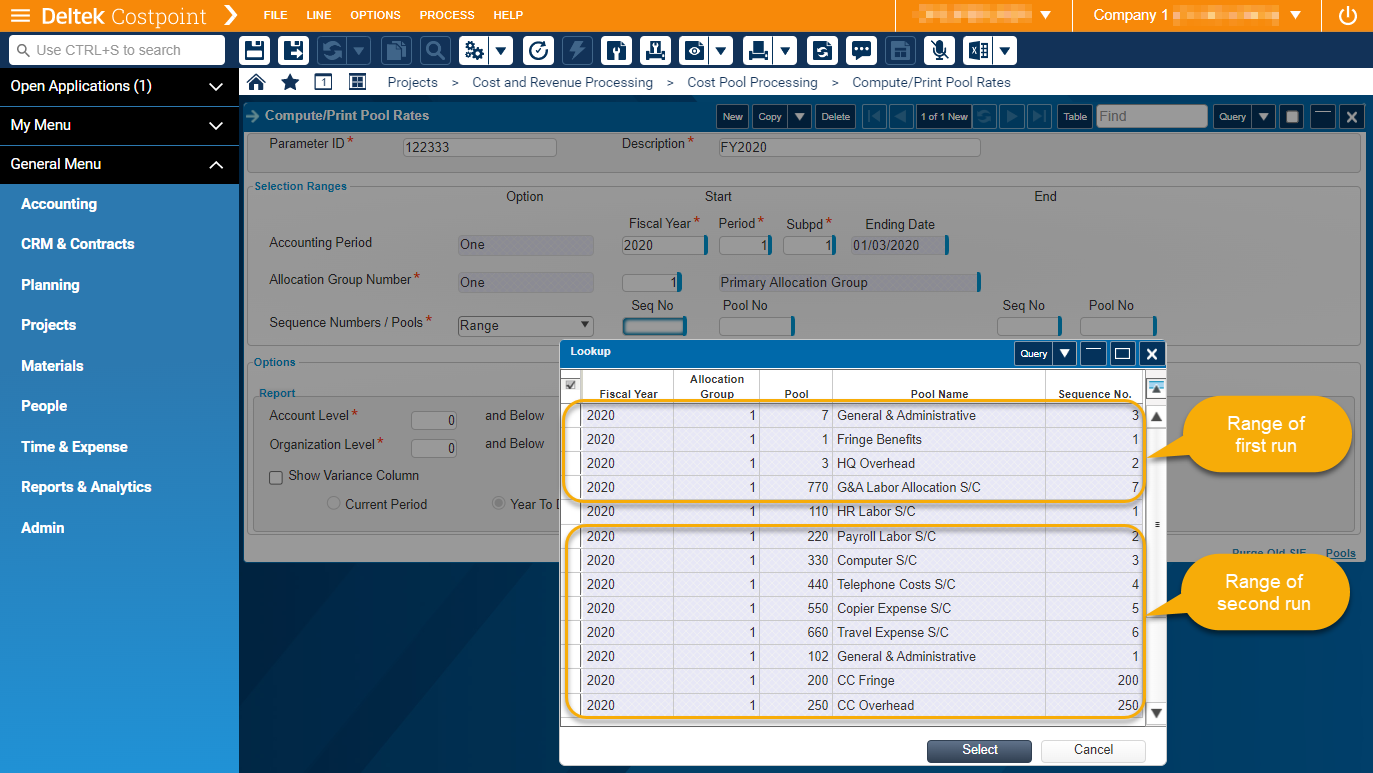
If you have multiple problem pools, run this screen for the different ranges that exclude the problem pools.
To exclude problem pools:
- On the Compute/Print Pool rates screen, enter values in Parameter ID and Description.
- Enter Account Period and Allocation Group Number information.
- In Sequence Numbers / Pools, select the range for pool rate calculations.
- Select Range in Option.
- Under Start, in the Seq No field, use lookup to select the starting range for pool rate calculations. In the example above, select the first row (Pool 7).
- Click Select.
- Under End, in the Seq No field, use lookup to select the ending range for pool rate calculations. In the example above, select the fourth row (Pool 770).
- Click Select.
- Fill in the other fields as necessary.
- Save the record.
- Click
 to run Compute/Print Pool Rates.
to run Compute/Print Pool Rates. - Repeat steps 1-6 for the other ranges that exclude the problem pools. You may want to use a unique parameter ID in each run to differentiate the reports printed for each range of sequence numbers/pools.
Parent Topic: Procedures in Fixing Pool Rate Issue